You can disable clocking in function from mobile phones on a company level or just for certain employees. It’s very easy and will just take a minute. To disable mobile phone clock in for the entire company, follow the steps below or watch the 30 sec video. Log in as […]
How to add time off policies?
You can create different time off policies for your company and employee. This will allow your employees to request time off and for managers to approve them. Go to Time Off Setup Click on “Add time off type” button See this short video for instructions.
Why and how to create a company id for logging in?
Admins and employees can use a company id to log into the company, if admin’s email and password is not ideal. A typical reason for creating a company id is that you trust your employees to log into the time clock at the office or places you’re OK with. Then […]
Check out the app using our demo account
Hi, you can take a quick test run with our demo account. You can go in as an admin and a regular employee. You can also clock in & out. You can see payroll reports. Here are the steps. Go to https://time.ideablox.com Log into the company as “acmebakery” with password […]
How to delete time off requests?
Admins and managers can delete time off requests, but other employees CANNOT. Go to Search Time Off report page Select the person and “This year” button to see the time off requests You’ll see a trash icon on the right to delete the time off requests See this 30 second […]
How to download payroll reports in Excel or CSV?
You can easily download payroll reports. 1. Go to payroll report page and click on the payroll period to get the report. 2. Click on “See timesheets”, then you’ll be able to see the “Download” option.
How to see time off (PTO) reports?
You can easily manage and review your employee’s time off (PTO) days and accrued balances. Our reports lets you see: See all or one employee’s time off requests and available PTO balance See upcoming time off days See time off requests that need to be approved See this 40 second […]
How to get ex-employee’s time card reports?
You might need to pull up time card reports for ex-employees, which is pretty easy to do. You’ll need to log in as Admin Then go to My Team page Click on “All” button to show ex-employees Change the work status to active again Then go ahead and run reports […]
How to keep employees logged in?
If your employees use the time clock app on their own computers, then they can stay logged in if they like. This way they don’t have to keep typing in their password every morning. They just have to check off this checkbox when they log in the first time.
How to set up payroll period options?
Companies have different payroll periods. You can also set overtime policies here. Here are the 4 most common payroll period options we support: Weekly Bi-weekly (every 2 weeks) Semi-monthly (twice a month) Monthly See this 50 second video for instructions.