As an Admin, you can make an employee a manager. You can also set what the manager is allowed to do. A manager will be allowed to approved people’s timesheet change requests. A manager can also see their team’s timesheets. A manager can also add new employees to their team. […]
How to change employee profiles?
You can change the following for your employees: Name, email Access privileges Work status Time zone Password Manager See a 50 second video on this
How to change employee’s edit timesheet permissions?
As an Admin, you can change employee’s time card. But employees do NOT have this permission by default. You can change it, if you like. There are few permission settings. See this short video for instruction.
How to add a new employee?
You’ll have to log in as the Admin to add employees. Please go to My Team page to add new employees. See this short video for instructions.
How do get employees to start clocking in?
This is super easy. Employees can clock in from computers that you have logged in first as the Admin. This way, people can’t clock in from home or somewhere they’re not suppose to. See this 30 second video for instructions.
First 3 things to do to start clocking in.
Let’s get the employees to start clocking in & out in this app. Here are the three things you need to do. 1) Set up the company name and timezone, go to Company Profile page. 2) Add your employees, go to My Team page. Email is only used to notify […]
How to delete a time card?
How to edit timesheet?
As an Admin, you can edit any timesheet. You can change the time or delete the time. A history of changes will be available for all users to see what has happened. See this 30 second video for instructions.
How to log into the time clock app?
There are two steps here. 1) The admin must log into the company account first. This only has to be done once. The browser will remember the company login after that. Go to Company sign in page. 2) If you’re already logged into the company, then you can just select […]
How to edit a timesheet?
As an admin, you can edit any time in shifts. Any changes will show up in the history for that shift, so you can keep track. As a regular employee, you can edit any time in shifts, if the company’s permission settings allows it. Here are the steps: Go to reports […]