How to Calculate Vacation Pay for Hourly Employees [Guide]
Anyone who runs a business should know how to pay their employees, including for vacation days properly. Especially for small business owners with the lack of an in-house human resources team, the question always arises at some point in time: How do we calculate vacation pay for a salaried employee?
Many full-time employees earn paid time off, meaning they get paid their normal salary during their vacation time. Accrued time off, known as PTO accrual, is time off an employee has earned but not yet used. Over time, calculating and maintaining this information can raise a problem as your company continues to grow and hire new employees.
We're here to show you how to calculate vacation pay for hourly employees so you can be sure you're giving your employees the right hours of PTO (paid time off). Overpaying or underpaying workers can cause severe problems with your bottom line and your reputation.
Save yourself the hassle of a disgruntled worker by knowing how to figure out how much your employees have in vacation accrual so you can pay them properly during their vacation time.
Calculating Vacation Pay: The Different Methods
Many employers struggle with calculating vacation pay for their employees. Your calculations will depend on your company's vacation policy and which accrual rates you use.
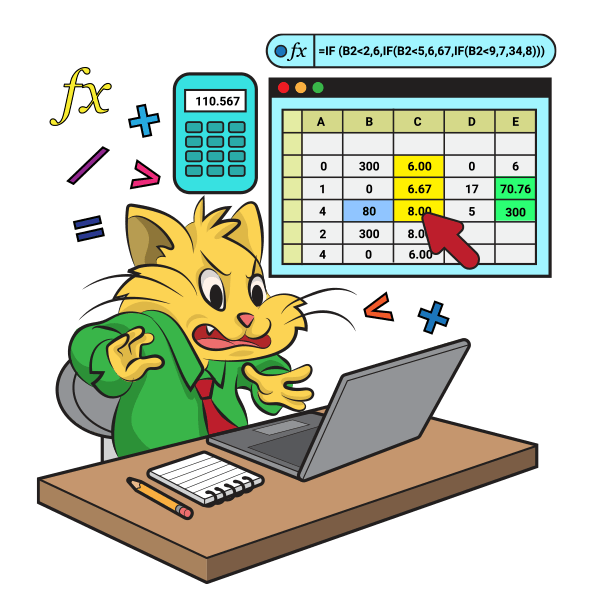 The first thing you have to do to determine the amount of vacation hours an employee gets is to decide the number of hours to allocate for vacation each year. For a forty-hour workweek, it's usually an equal amount of vacation time (a full week of vacation). With an eighty-hour week, you'd offer two weeks of paid time off.
The first thing you have to do to determine the amount of vacation hours an employee gets is to decide the number of hours to allocate for vacation each year. For a forty-hour workweek, it's usually an equal amount of vacation time (a full week of vacation). With an eighty-hour week, you'd offer two weeks of paid time off.
Knowing your accrual rate lets you calculate the amount of time employees earn each pay period. Now, let's look at the different accrual rates and how these work for your calculations.
Yearly: Awarding Vacation Time on a Yearly Basis
The easiest accrual rate method is to give your employees paid vacation time in a lump sum yearly. This is the simplest way to award vacation time.
For this method, vacation time starts accruing at a specific time, usually at the beginning of the year. The employee's anniversary date is also a popular time for employees who start in the middle of the calendar year.
At the start of the year (however, you chose it), award vacation time in a lump sum. Then throughout the year, when the employee takes time off work, the hours get reduced from the allotted vacation time. The flaw with using this method is that your workers have to wait until the next year's calendar year to accrue a full vacation. Some people may decide to save their entire vacation and take an extended break at the end of the year.
Hourly: Awarding Vacation Time on an Hourly Basis
Another accrual rate method to use is hourly. The amount of vacation time is entirely dependent on how many work hours the employee worked. This accrual method is ideal for part-time employees who work variable shifts and are used to sick time and sick leave.
To calculate an hourly employee's accrued vacation days, you can use a formula that requires you to calculate the number of hours of a workweek by the number of weeks in a year and then subtract the time allocated for paid time off.
Let's say you have an hourly employee who works 40 hours a week (a standard workweek) in a full calendar year (52 weeks), with 40 hours of paid time off. The time off will look like:
- 40 hours x 52 weeks = 2,080 hours (how many hours total they worked)
- 2,080 hours - 40 hours (PTO) = 2,040 hours
- 2,040 hours - 40 hours (5 vacation days converted to hours) = 2,000 hours per year
- 40 hours (number of hours in a work week) / 2,000 (hours worked) = .02 hours
- .02 hours is the accrual multiplier
Daily: Awarding Vacation Time on a Daily Basis
 Another accrual rate to use for part-time employees is to calculate vacation time based on a daily method. This is useful for employees who work a full eight-hour shift a few days a week.
Another accrual rate to use for part-time employees is to calculate vacation time based on a daily method. This is useful for employees who work a full eight-hour shift a few days a week.
To calculate vacation time based on a daily accrual rate, you would use the following vacation pay formula:
- Days in a workweek x 52 = workdays a year
- 5 (days of work) x 52 (how many weeks in one year) = 260 days of work in one year
- 260 - 5 (PTO) = 255 days 255 - 5 (holidays) = 250 work days in one year
- 5/250 = .02 days
- .02 days is the accrual multiplier
Awarding Vacation Time Monthly, Bi-Monthly, or Bi-Weekly
Other than using a yearly accrual method, employers may decide on more straightforward accrual methods to calculate PTO. Using this method will result in the same number on the employee's paycheck each workweek.
To calculate PTO for employees, you need to take the yearly accrued vacation and divide it by the number of pay periods (12 for monthly pay, 24 for twice a month, or 26 for bi-weekly pay).
- 40 (PTO) / 12 (pay periods) = 3.33 hours per pay period (HPP)
- 40 (PTO) / 24 (PP) = 1.67 HPP
- 40 (PTO) / 26 (PP) = 1.54 HPP
How to Track Vacation Pay for Hourly Employees
The best way to keep track of vacation pay for your hourly workers is to use Excel or a timekeeping system, such as IDEAblox, which makes it easier for you to calculate PTO and saves you from doing the math for overtime pay. Excel works fine if you don't want to pay for a vacation tracking system, but it does require more work on your part. With an Excel sheet, you'll have to enter the following for each employee:
- Hourly rate
- Max vacation hours per year
- Max workable hours per year
- Rate of accrued vacation
- Hours worked each pay period
- Vacation hours earned each pay period
- Vacation pay made each pay period
How to Track Vacation Pay for Hourly Employees
We get that it can be challenging to learn how to calculate vacation pay for hourly employees. Knowing which accrual rate you want to use can help make the process easier.
The easiest method is to use the yearly formula, allocating an employee's vacation days at the beginning of a year. But with hourly employees who are not full-time, you may prefer one of the other methods.
Save yourself the headache and sign up for the IDEAblox Time Clock app to track your employee's vacation pay automatically. Sign up now for a free fourteen-day trial. We're sure you'll find it so useful that you'll want to keep it for good.