How To Do Payroll For Small Business
It can be challenging to learn how to do payroll correctly, especially for small business owners. As a small business owner, your skills are likely more in the area of entrepreneurship and not in knowing how to create a payroll report. Keeping track of all of the different labor and tax laws can be tough. Learning how to set up a reliable payroll system for your small business will prevent issues with employees and for your business in the long run.
First, Complete The Payroll Essentials
When you are learning how to do payroll, there are a few basic steps in the process that are essential to complete with or without payroll software. If you have done payroll in the past, you can probably look past this section. There are other steps that you, as a small business owner, will have to take to learn how to create a payroll report and maintain it throughout the year, but this is a good jumping-off point.
Step 1: Get Your Employer Identification Number (EIN)
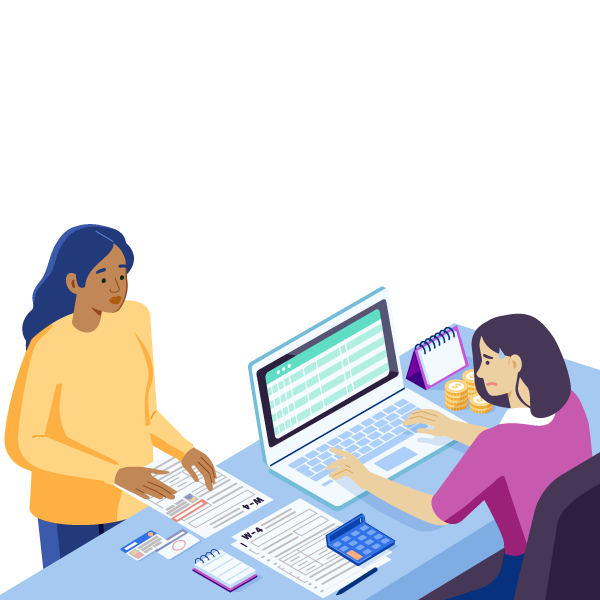 Your Employer Identification Number (EIN) is a nine-digit code that is unique to your small business that the IRS will use to identify you. It needs to be on any forms you send into the IRS. It is essentially a social security number for your company. Obtaining this is crucial in learning how to do payroll correctly.
Your Employer Identification Number (EIN) is a nine-digit code that is unique to your small business that the IRS will use to identify you. It needs to be on any forms you send into the IRS. It is essentially a social security number for your company. Obtaining this is crucial in learning how to do payroll correctly.
If you do not already have an EIN or are unsure of where to start, you can apply for one online using EIN tools. There is a chance you need a state EIN number, so check with your local employer resources for more details.
Step 2: Get Your Employees to Fill Out Their W-4s
Once you have completed step one, your employees have to fill out the W-4 form for the IRS in order to record both their filing status and personal withholding allowances. Each time you hire a new employee, they will need to complete this form as part of the sign-on process. With small businesses, you may also hire independent contractors. They need to fill out a W-9 form.
When figuring out how to do payroll, it is important to understand that this tax form process can be different for independent contractors and regular employees. You also need to have your employees confirm their eligibility to work within the United States before anything else.
Step 3: Decide on a Pay Schedule
Now that you have established and completed all of the important tax information for your small business, you must figure out how you want to pay your employees. To answer the question how to do payroll, employers tend to use one of three common pay schedules: weekly, biweekly, and monthly. There are different advantages to each pay schedule, but most companies tend to opt for biweekly payments, which means employees receive a paycheck every two weeks.
Before you make a decision, think about what’s convenient for your company but also relevant to your workers. It is also critical that you spend some time learning about your state’s payroll laws, as some have specific schedule guidelines to follow.
Step 4: Set up Direct Deposit
Though you can physically hand out checks to your employees every payday, it is not a common practice anymore. Most workers nowadays are paid through direct deposit into their bank accounts. Small businesses should not run this any differently if you can avoid it. Direct deposit gives employees more control over their finances and more overall security. When you learn how to do payroll, you can set this up easily.
To set up direct deposit, all you need to do is get your employee’s bank account and routing numbers. Give that information to your business’ bank or direct deposit provider, and you are all set.
To Be Or Not To Be: Should You Do Your Payroll Manually Or Should You Use Payroll Software?
As a small business owner and employer, there are a few ways that you can learn how to create a payroll report. You can choose to do your payroll manually and calculate it by hand. You can also choose to utilize payroll software to do the work for you and make it easier to learn how to do payroll.
Pros And Cons Of Doing Your Payroll By Hand
Choosing to do manual payroll calculations (usually through excel) can allow you to cut down costs in your overall payroll expenditures. There are a few downsides, though. This process can take a lot of time and leave room for human error. You have to double-check your calculations every time to ensure that they are done correctly.
Pros And Cons Of Using Payroll Software
Payroll software takes a lot of the work out of your hands when you enter payroll information because it handles the calculations for you. This process can save you a ton of time because it does the math for you, which can be incredibly beneficial. However, it is not ideal for everyone, and you still need to double-check your entries to make sure they have been put in correctly.
Payroll software allows you to keep accurate and detailed records of your payroll for up to two years, as is required by the U.S. Department of Labor. IDEAblox is a system that makes it possible to track this data for up to five years securely and privately.
Option 1: How To Do Payroll Manually, Without Software
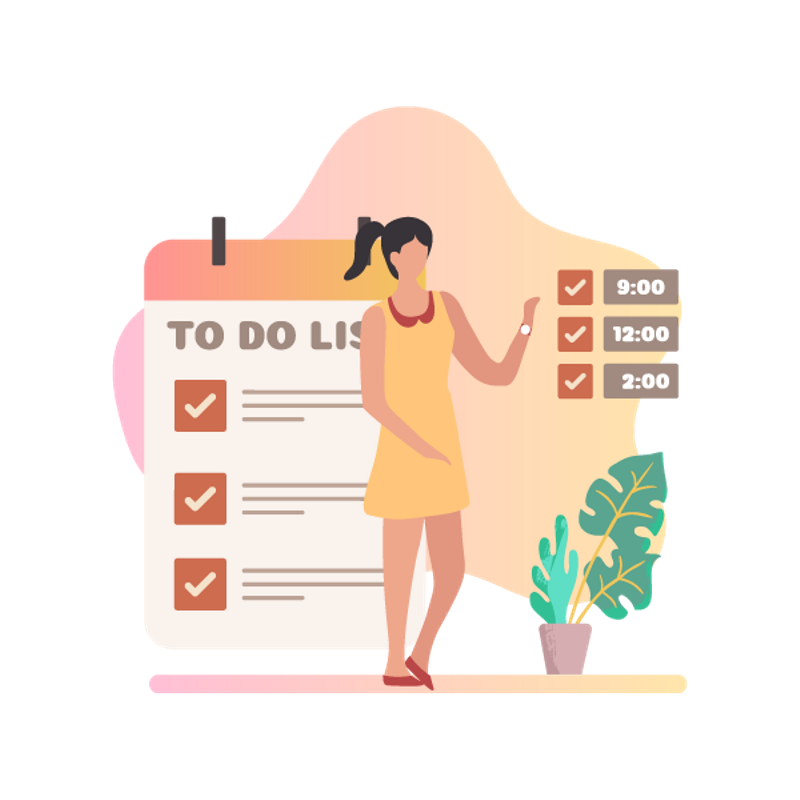 Now that we have briefly gone over the different payroll options for doing payroll and creating a payroll report let’s look at a more in-depth breakdown of how to do payroll manually. This option can be better for small business owners because you just need to use excel and your own fingertips to achieve what is needed.
Now that we have briefly gone over the different payroll options for doing payroll and creating a payroll report let’s look at a more in-depth breakdown of how to do payroll manually. This option can be better for small business owners because you just need to use excel and your own fingertips to achieve what is needed.
Step 1: Calculate Your Employee’s Wages
This is an important step in figuring out how to do payroll. You must add up the hours that your employee works, take out any time allotted for breaks, and then multiply that by the agreed-upon hourly pay rate. If you use paper timesheets (common for small businesses), transcribing the hours onto an Excel sheet and doing the calculations on your computer is easiest.
IDEAblox software can make the hour calculation process more cost effective, however. Consider that you won’t need to dedicate your office manager’s hours (or a hired CPA) to complex calculations. Software is also a more accurate way to calculate employees hours, leaving no room for human error during data entry or by-hand calculations. That means fewer instances of potential over- or under-payment, and the headaches that follow.
Depending on the laws of your state and the classification of each employee with the IRS, you may also need to figure out the calculations for overtime pay.
Step 2: Calculate How Much to Withhold For Taxes
The second step to entering payroll manually for small businesses is to determine how much needs to be withheld for taxes. You need to subtract the correct amount to withhold from every employee’s check for taxes. These include:
- Social Security
- Federal and State unemployment taxes
- Federal, state, and local income taxes
- Medicare
Step 3: Pay Your Employees
Now that you have figured out how much money to withhold for each employee, the third step is to subtract that from their total wages to determine how much they are going to be taking home. Small businesses can use their pay schedules for this as well. Give each employee a document that states their take-home pay. You also need to provide a document to your direct deposit provider, and then the money will be transferred into your employee’s bank account.
Step 4: Pay Your Taxes
The final step that you need to complete in the manual payroll process is to pay your taxes by depositing the money you withhold to the IRS. These tax deposits do not necessarily need to be on the same schedule that you pay your employees, so this may not fall directly into part of your payroll process. You will likely pay your taxes monthly or semiweekly depending on how previous year’s tax liability. You can learn more about that here.
Tax deposits need to be made electronically through the Electronic Federal Tax Payment System (EFTPS), which you can register for easily online. Once you have done this, your payroll process is complete. There are some other things on the tax front that need to be done throughout the year, however. You should also note that there may be some added steps if you live in a state with more egregious requirements.
Option 2: How To Do Payroll With A Payroll Software
The other option you have for determining how to do payroll or create a payroll report is to utilize payroll software. A lot of small business owners find that manually entering their payroll information can be tedious, especially as they take on more employees. This is where payroll software can come in handy.
A decent payroll solution can determine your employee’s pay automatically, determine the correct amount to withhold, automatically send in your tax payments and filings, and take care of your direct deposits to your employees. Some of the top payroll software providers include ADP, Intuit, and Paychex. Once you have picked a software and added your employee’s tax information, the rest of the process will look.
Step 1: Determine the Hours Your Employee’s Worked
The unfortunate side to utilizing payroll software is that you will still have to enter the hours of each employee by hand. Essentially, this means that you will need to take a look at your timesheets, add all of the hours for each employee, and subtract the appropriate amount of break time.
This is the point in which you need to check your work as well to ensure that there are no mistakes. Of course, utilizing a solution like IDEAblox helps you determine hours worked without piles of paperwork or room for human error, streamlining this step (and the ones that follow).
Step 2: Input the Hours Into Your Payroll Software
When you reach the second step, there will be a noticeable difference in the payroll process, and the investment in payroll technology begins to pay off. Instead of determining employee’s wages and withholding amounts, all you have to do is enter the hours into your software and let it do the rest for you. The payroll software automatically figures out how much each employee gets paid and how much is withheld for you.
Step 3: Run the Payroll
This final step makes everything seem a little too easy. Once you have allowed the payroll software to calculate each person’s take-home pay and withholding amounts, click on the button that runs payroll (it usually says “run” or “send”), and that is it. The software automatically pays your employees for you.
Depending on the payroll provider, your small business uses, and the amount of service you pay for, you may still need to pay some taxes yourself. However, a lot of services will remit them for you.
How To Select What Payroll Software Is Right For You
There are a few things that you, as small business owners, need to determine when figuring out which payroll software is right for you. You need to determine what your specific business needs, what features are important to you, how much you are willing to pay for the software, and how easy it is to use.
Your Business Needs
Before choosing your payroll software, you need to have a clear picture of your business needs in a payroll service. Consider asking yourself some of these questions:
- How big is your business, and how many workers are you paying?
- Are your workers contractors or employees?
- Do your workers have benefits?
- Who manages payroll, and how much time do they need for it?
- What is the biggest problem in your payroll process?
- How much can you afford to spend on your payroll processing?
What Features Do You Need?
Not all payroll features are necessary, but there are some that you should absolutely look for in your payroll software.
- Find a service that generates and files your State and Federal payroll taxes.
- Find a service that makes tracking sick leave and PTO easy and automatically calculates deductions for benefits when you run payroll.
- Find a service that integrates smoothly with your timecard software.
- Find a service that offers a self-service option for your employees so they can access their pay stubs and update information online.
- Find a service that allows you to run payroll for contractors and full-time employees.
Cost
The price of payroll software depends on the service you choose and the determined needs of your business. It can cost as low as $20 to $30 and as much as several hundred dollars per month. Many of the payroll services do not charge a flat fee each month. They typically charge you for the software and the features you choose, so ensure that you have evaluated both of those thoroughly.
Ease of Use
Running payroll should be a fairly easy task once you have set up the software and entered the employee into your system. You should not have to have special training to run payroll software, and all employees should be able to understand how it works. Make sure that the software you choose falls into this category.
What Are The Most Common Mistakes Made When Doing Payroll?
Though we all try our best to avoid them, small business owners do make mistakes when they try to do their payroll. There are a lot of common mistakes, and they include:
- Improperly classifying workers: Not all workers are employees; some are contractors. If you mix the two up, it can cost you greatly. Contractors do not get paid minimum wage or overtime wages, and they do not have taxes taken directly out of their pay. If you mix up a contractor or employee classification, wages and taxes can get messed up.
- Classifying exempt workers incorrectly: Employees are classified as either exempt or nonexempt. Exempt employees do not receive overtime wages. However, you must pay overtime wages to nonexempt workers who work more than forty hours in one workweek.
- Calculating overtime wages incorrectly: It is crucial that you calculate overtime wages correctly. They are different from regular wages and must be logged. If you do not pay your employee the correct overtime wage, you will owe them back pay, penalties, and interest.
- Paying the incorrect tax rates: Tax rates are constantly changing and can cause some issues in payroll. The rates that you used when you began paying your employees may not be the same rates now. When you pay the incorrect tax rate, you will have to pay back taxes along with penalties and interest.
- Late payroll: You must run payroll consistently through the pay frequency you set for your employees. This will either be weekly, biweekly, semimonthly, or monthly, depending on your pay period. Employees must receive regular wages. Failure to pay them makes you non-compliant with state pay frequency requirements.b
What Happens If You Make A Mistake Doing Payroll?
Making a payroll mistake may seem like the end of the world, but if it is truly an accident, you can quickly notify the IRS and your workers to avoid any lawsuits or fines. Pay attention to any extra taxes you may owe before they are due, though. We have gone over the most common payroll mistakes that small business owners make.
To avoid common payroll mistakes when figuring out how to do payroll, learn about the difference between employees and contractors. You should also learn the difference between exempt and nonexempt employees.
However, simply understanding these common mistakes may not always be enough. You cannot blindly ignore labor practices like sick pay, overtime, or minimum wage requirements. Those mistakes can cost you greatly if you get audited. Take the time to understand labor laws and requirements in the workplace in your state to avoid making as many mistakes as possible.
When Is The Right Time To Make A Switch From Doing Your Payroll Manually To Using Payroll Software?
The more you learn about how to do payroll and how to create a payroll report, the more you learn about the commonly made mistakes. When there are more steps involved, they are more likely to happen. Switching to payroll software is the best way to avoid mistakes. Small business owners with just a few employees can probably get by with doing payroll manually, but it gets tedious. So, when should you switch to payroll software?
The answer is: there is no definite timeline to switch. As your business needs change and your business grows, doing payroll manually can become too mistake-prone and time-consuming. The best thing you can do is choose not to wait until the process you have in place becomes too hard. Switch earlier than you think you need to so you have time to learn the new software and tools without being overwhelmed by timesheets and new employee information.
How To Do Payroll FAQ
Payroll has so many rules and regulations that you may need some extra questions answered. Here are some of the most common questions small business owners ask about payroll.
Do I Need Payroll Software To Do My Own Payroll?
If you are comfortable using Excel and can simply follow the listed steps, you do not need payroll software. However, payroll software can make your job much easier, no matter how many employees you have.What Are The Risks Of Doing Payroll Without Software?
There are some risks, but the biggest risk is that you will make a mistake. Without a payroll software system to help you, you could forget to pay taxes, collect deductions, or pay your employees' correct amount of overtime.What Is A Payroll Calculator?
A payroll calculator (paycheck calculator) is a way to make the payroll process easier without buying payroll software. You just need your employee’s salary info and tax withholding status. The calculator calculates the numbers based on State and Federal tax rates and gives you the right payment amount.What Is A Payroll Journal Entry?
A payroll journal entry is the way you record and list payroll cost breakdowns for your own records. They generally include thorough records of your employee’s tax deductions, gross wages, and your payroll taxes.Conclusion
Learning how to do payroll and how to create a payroll report can be hard for small business owners. There is a lot to work out and a lot of coverage to keep track of. Even business owners with years of experience can find themselves overwhelmed by learning how to do payroll. Software solutions exist to make the process easier and less time consuming for business owners as a whole.